Written by Jayse Smith
A few months ago, this writer was introduced to the world of #bookstagram on the social media platform, Instagram. What is bookstagram you ask? Well Urban Dictionary defines it as ‘A kick-ass social platform for professional booknerds – and by “professional”, I mean even those who sit in their PJ’s under comfy blankets in a cosy place with a good book.’
It is a community whose members all share the love of books and reading. Stylised pictures of books, some with gorgeous backgrounds and props are a feature of this community who use the hashtag to gather their photos in one place.
The sense of community and togetherness that has been gained from joining this community is truly astounding. There are constant conversations going on about books, TV shows, movies, comics, and other bookish banter. There are accounts hosting giveaways and accounts who feature posts which they adore—it’s just freaking beyond belief. The amount of talent, patience, photography skills, and bookish knowledge some of these people have honestly blows this writers mind!
In the past six months since really focusing on content, stories, and making some freaking amazing friendships, this writer has been able to increase his followers to over 1k! The support, openness, love, and kindness demonstrated by this online posse continually brings smiles to all those involved with is.
Does any of the above sound like something you’d want to be involved in? Who wouldn’t want in on it? Brilliant! Below you’ll find tips and hints from some of the most amazing Australian bookstagrammers, check it out.
Top Tips For A Bangin’ Bookstagram From Some Amazing Aussie Bookstagrammers
Jess (Blue) @bluefairytales_
Post once a day. Always engage with others and don’t be a negative nelly.
Nikki @nikkireads
Make sure you actively interact with other bookstagrammers in the community, comment on their posts, answer their daily questions etc.
Hashtag hashtag hashtag! It helps other readers find your photos and you also discover heaps of other accounts.
Having a theme can help too, styling each photo in a similar way so your feed looks cohesive. Not having a theme won’t hurt you though, ultimately people just need to post the photos they want to share.
Most importantly have fun because that’s what this community is all about. Get to know fellow readers, create the discussions you’re interested in talking about and enjoy sharing your love for books.
Brittney @brittneyreadsbooks
Have fun – post what YOU like, enjoy what you’re doing and don’t take it too seriously! Engage engage engage – comment on posts, answer questions, reply to stories, invite conversation in your own captions and join photo challenges and read-a-longs where you can! It’s a great way to meet people with similar interests and start building relationships!
Katie @inkandquills.km
Comment on posts, reply to stories (if it reminds you of something or you’ve read the same book), book tags. Also, my thing is don’t feel obliged to follow people just because they follow you. You get overwhelmed that way, and it’s better to genuinely interact with the accounts you do follow.
6 Apps To Make Your Bookstagram Legit #FIRE!
- Unfold – Unfold is the app everyone needs, it focuses on creating Instagram ‘stories’ that look stunning. With ‘stories’ being the main thing that users look at on Instagram at the moment, you have to make sure yours stand out from the crowd. Unfold does that! It has pre-set templates you can drop your graphics AND video into them to make one combined eye-catching story.
- Canva – Canva is amazing for creating digital graphic content. Canva allows you to have your own graphics studio in the palm of your hand. Create Instagram stories using pre-loaded backgrounds, text, photos, and graphics. Want to add some text to that Instagram post? No problem, simply import that pic, add some text, and away you go. Canva has changed how this writer creates content and it is a brilliant tool.
- A Photo Editor – VSCO, Afterlight, and PicsArt come highly recommended and all have their differences. There are some really brilliant filters in PicsArt and you can also create ‘photogrids’ from that same app.
- AZ Screen Recorder – Screen recorders help you capture content directly from your phone. This handy little tool can allow you to record the screen of your phone as you scroll through that latest blog post you just posted, or that article which just went live on your favourite nerdy website.
- InShot – A video editor which comes in very handy for editing videos and creating content. The app is free but sometimes the user is required to watch an advertisement to remove the ‘InShot’ watermark from the video. Great thing about this app is you can add music to your video, add filters, text, and more.
- Goodreads – It is like a library in your pocket. You can look up books, mark them as to be read, currently reading or read. You can also create your own shelves, such as the dreaded *DNF* (did not finish). Goodreads also lets you connect with other readers, comment on their reading habits and post and read reviews of books.